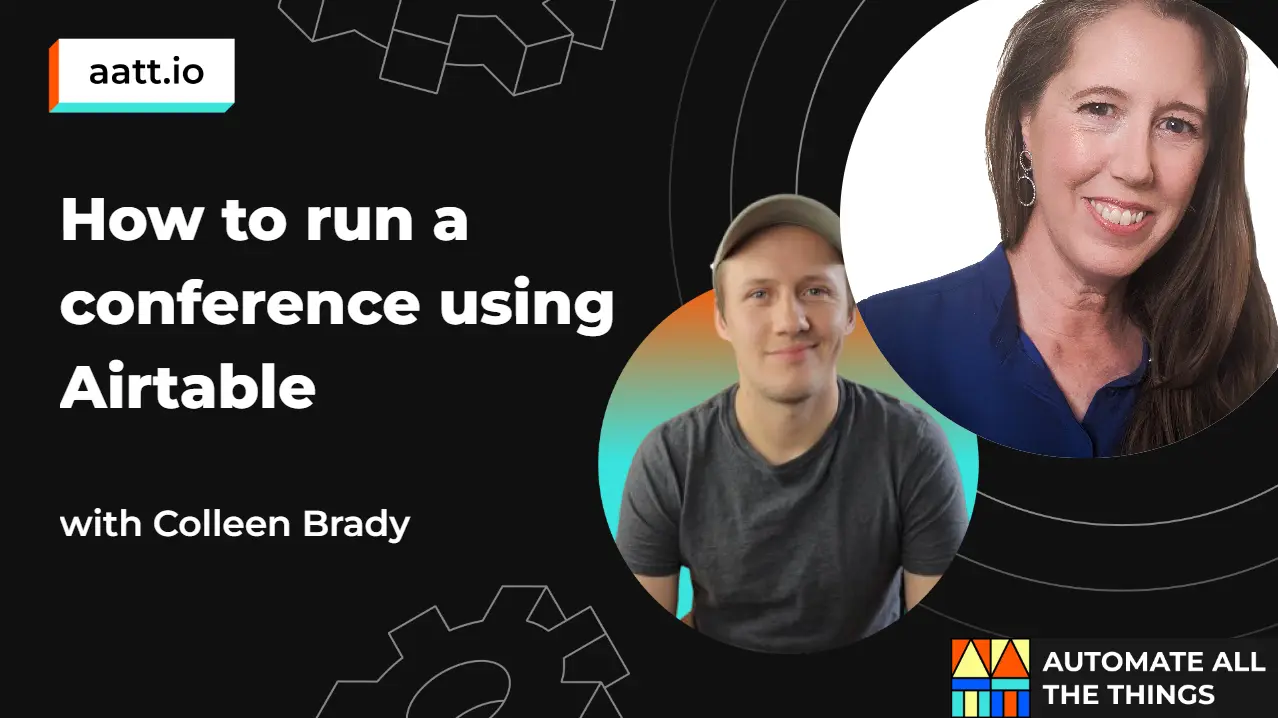Stephen is going to help me repurpose content efficiently & automate social media
Aron: Hey, Steven, welcome to "Automate All the Things". How long has it been since you joined this?
Stephen: Uh, it's been a blur. I can't really can't really piece that together, but I'm going to say probably six months since I was last on the street. Oh my God. That was like,
Aron: that was like a different world. Well, welcome everyone.
So I'm getting note that the intro was a little choppy, so my wifi might be having, uh, some issues. Let me know in the chat about. Uh, I need a new computer probably again, feels like something I also need to do every six months, but I'm so excited to have you back on the stream. Steven, tell me a little bit about folks who maybe didn't catch that one, where we automated sending newsletters.
How about a quick intro into yourself?
Stephen: Yeah, I mean, first I'm first off, I'm excited to be back and excited to see everything grow in that time. So congrats to you and, and the community that's being built around. "Automate All the Things". Yeah, months ago when, uh, when, when I finally caved here, your persistent nudging of getting onto the stream, uh, I wanted to demonstrate some of the things that I've built to find efficiencies in the workflows that I use for podcast delivery.
Uh, that started as a newsletter in 2017. Um, we quickly found that there was opportunity to become more efficient, automate a lot of the processes or workflows that we were building out and, uh, mail. Our provider, uh, they changed their interface every few months. There was a lot of AB testing, I think, but it ultimately became too clunky for my liking.
And I figured I could probably pull all that need into table something I'm a little more well-versed in. I did that. Uh, and it was a bit of a, a bit of a slog, but we got to the point where, uh, I was able to create the copy for the newsletter and our Table. I was able to pull in the links that I needed in our table, compile all of that.
And then with a click of a button, send that off to MailChimp via API, and then schedule that newsletter. In fact, one went on a couple of days ago, following that same house. And we've been doing that for probably,
Aron: I love the fact that I'm like, introduce yourself and you're like, let me get into the weeds of this workflow that I built last time on this.
So, uh, for folks who, oh, thanks, Colleen RA dropping the link. So we built a, so I'm going to introduce you, Stephen, Stephen, you are, uh, the, the person behind podcast delivery, which is a weekly send, uh, with podcast recommendations, but in the backend, it's all run on air table and I'm always impressed with the workflows that you built.
And frankly, I bring you on the stream so I can steal your workflows and, and copy them. Uh, and I hope that a lot of folks joining as well today, we'll kind of implement, uh, the workflows that you teach us. So I actually came to you with a problem, which is, I forget to tweet about "Automate All the Things" I forget to let people know what's going on, frankly, because, uh, it's, you know, it's just one of those things that you kind of like, oh yeah, I forgot.
I almost forgot to tweet that we were alive right now. So, uh, tell me a little bit about the workflow you've built for podcast delivery on that front. Uh, and that'll be kind of a good intro into what we're going to build.
Stephen: Yeah. I mean, similar to what you said and, and similar to some of the things I touched on earlier, there's only so much time in the day and I want to be as efficient as I can with, uh, with what I'm doing.
So instead of going to each of the native social networks and figuring things out, I started using Hootsuite and that's been great, but. That I don't want to go into Hootsuite every day, uh, and schedule tweets and Facebook messages and stuff like that. Uh, I, I decided to pull things into air table again, and that's what we're going to touch upon here today.
Uh, we're also going to be looking at, uh, some nifty ways to reuse some of that content, which I know is really the, the spirit of what, um, you came to me with here.
Aron: Yeah, absolutely. Okay. So let's dive in. So let me know in the chat we've got Maguro, we've got Megan, Colleen, uh, penny. Uh, so let us know what.
Social things or content recycling, uh, your interested in, uh, we're going to kind of weave that in through, but today I'm, I'm kind of being selfish. I think today where I wanted to, to, to, to come on the stream and do something I've been putting off, which is how to reuse a hundred, how to make sure that my tweets for every stream streamer schedule.
So I just created a T T underscore tweets, which is a Twitter account, uh, which will just be all about like, when's the stream what's happening. What's the newsletter. Uh, and really just have that one place where people can go to get updates on the stream. So let me go ahead and share my browser, my browser with everyone on the stream.
And then I'm going to share it with you as well here. Uh, there we go. So, uh, Stephen, can you see my browser as well? Yes, I can. Okay. So we've already got a request. Oh no folks. Can't see my browser. One second. Let me, let me update that. Okay. See if I can only automate my own stream setup. That would be great as well.
Okay. You should be able to see my screen as well. Now let me move that up a tiny bit. Boom. As if nothing happened, right. So you guys can see my screen and zoom in a little bit. How's that? Okay. So we already have a request from Veronica, which is LinkedIn plus Twitter. Definitely going to touch that as well.
Let me zoom out just a tiny bit. Okay. So let me start Steven, with an overview of my base. This is my actual, "Automate All the Things" backend, everything, uh, that happens on "Automate All the Things" starts and usually ends in this stream. And so every record in this stream and content. Table is a string.
So this is my adding new shows views, which has like the process I go through in order to add new streams. So I give it a title. I select a guest, I pick a number, right. Which was just a sequence. Start time. I do a short description. And then I open up page designer to go ahead and get my thumbnail, which is just kind of showing.
Thing that w you know, that's like the thumbnail that has all the information, and I promise this kind of overview is getting somewhere. I go to YouTube, I generate the URL. I check off show in Cal, which is, uh, you know, making sure that it shows up in my Webflow calendar, which is att.au/schedule sent to calendar pick the tools that are going to be covered.
And then I send it over to Webflow, which would turns the URL and creates. Uh, there are, uh, Veronica, you, you caught me. Uh, I have, um, I'm, I'm not good at cleaning my field or my views, so I just go up here and I just like, I hide all and then I pick the ones that I need. So our goal for today, Steven is to create a button or a checkbox that will schedule the tweets for the week or posts.
I should say social media. Uh, and there are three of them. Yeah, go ahead.
Stephen: Yeah. I mean, uh, for, uh, Veronica bringing up LinkedIn is. A good moment to pause this. This can be for anything. Uh, as long as, uh, the API surfaced appropriately, uh, LinkedIn is notoriously a little more difficult. I found that out after actually collaborating with Jay, uh, he was on the stream probably about a month ago.
Um, and, and then, uh, realizing that Twitter was a gold mine when it came to, to just open access to a lot of the things that are on the platform. Hootsuite does a good job at making some of that easy. And, uh, we're actually, I'm using Hootsuite to corral a lot of that messaging through to the social
Aron: networks actually.
And so, so our goal here is to create button checkbox. I'll let you kind of decide what you think is better to schedule kind of three key social media posts. First is, um, you know, Monday afternoons or Monday whenever, right? Like, Hey, here's who's on the stream. Right. Uh, so that's that's number one third, which I forget all the time.
Not second, sorry. On Wednesdays at 1155 or 57, like, Hey, we're live. The stream is happening. Third is like the Friday where a Colleen does an amazing job of like cutting the intro, creating chapters, you know, uh, including, uh, transcripts and to say like, Hey, the, the, you know, the, the, the stream is up, it's clean.
You can go and watch it at whatever speed or half the chapters. So those are the three kind of key posts. So I think I would recommend let's start with. And then we can kind of say like, okay, well, what if we're going to add a LinkedIn post to these? Um, so yeah, so, so Steven, with that introduction, tell us a little bit about how you would approach building.
Stephen: Well, I'll start by not bearing the lead. I know you're a fan of buttons, Aaron, but I think we're going to have to go with a checkbox today. I don't know if buttons are going to cut it. It could complicate things a little bit more than, uh, than, than we'd like. So we're going with a checkbox. Hopefully I'm not disappointing to many people, but, uh, it really, I mean starts with a constant.
And thankfully with this stream being, uh, you know, every Wednesday at the same time, we're able to use the stream, start time and date, uh, and, and. When those social media posts the Monday, Wednesday, Friday ones that you just mentioned when those will, will go out. So we'll do some, uh, crafty formula or, uh, some math with some formulas, uh, and some new fields that we'll build out here.
And then the other piece is going to be creating the actual text content. So the copy and pulling in the name of the guest, uh, the time, uh, the YouTube URL that you, you touched on and generate. Uh, as part of this workflow, uh, and then the last little bit is going to be creating the, the, you know, the mechanics, the pieces that actually pull the information out of this record and then send them to Hootsuite via the air table, Hootsuite integration.
Aron: So, uh, so, so awesome. So first we're gonna, you know, figure out when the posts are, should happen. Right. So we're going to calculate from the start time. The tweet time, the three tweet times, right. Then we're going to do the copy for each, like what should be the content of each tweet. Right. And then finally, we're going to like create the automation that actually takes all that information and sends it to Hootsuite and we could do Twitter to start, but then we could also potentially do LinkedIn.
Right. So that's kind of the bones of the.
Stephen: Exactly. I think that deserves confetti we're no, no, no, no. It's too early to go right now.
Aron: Where too way too early. You've come here before confetti was around. I don't know, symphony confetti around confetti was around men. I remember confetti when we fixed the, when we sent the email, so confetti will happen when the tweets are scheduled.
This is a, this is a celebration it's like, it's like the, you can't have dessert before you start eating. Right. So we got to get the hard stuff done first. Um, and, and. Um, I figured out a way to turn any automation into a button, so let's do it with the checkbox. And then at the end as additional dessert, I'll show everyone how to turn any automation, uh, into a button, uh, with a tiny bit of script.
So any automation could be a button. So I learned that last week, so I'm really excited about it. Okay. So step one. How about you mentioned, okay, so let's calculate at least like one time. For the tweet. So I'm going to, I'm going to start off with a new grid view. So we're going to call this kind of social media stuff.
Right. And let's do my favorite. I'd all fields. Okay. And you mentioned the first one is start time, right? Okay. And let's filter, let's just go where status, uh, is scheduled. Right. That's really where, kind of the two upcoming notice condition groups. So if you haven't checked out condition groups, uh, check out Table Talk from last week, big, big update.
Um, okay, so talk to me. So this is Wednesday 1:00 PM east, and we want to get to, let's say 5:00 PM on Monday.
Stephen: I'm actually gonna have to take notes on this because math is hard.
Aron: Math is hard. So if stream chat, we need help. Right. So yeah. How many us, how many hours are there? So w okay. Let's just write the formula.
So we're going to say tweet number one. I'm let's call this Monday. I'm going to do a formula field. Okay. So. What, what is the, what is the, so I think it's time. Daytime diff
Stephen: uh, date ad is what I've
Aron: been date at. Absolutely. Yeah. Yeah. Diff is the calculator. Okay. So we want a stream start time. How many hours are there between Wednesday 1:00 PM and Monday 4:00 PM.
So 70, so 48 would bring us to 1:00 PM. Right. So if we want it to be 3:00 PM or 4:00 PM, 43, no, 4 48 minus minus four. So let's say 5:00 PM. Eastern five, 5:00 PM. East is the good time. That would be 48 minus 4, 44, 44 in ours. Check us on our map.
Oh, this is, this is GMT.
Stephen: And this is why I've had a whole project come to a screeching halt because of time zones before.
Aron: So, no, we're good. So all you have to do is turn off GMT, right? Which is now I'm just seeing it in my local time zone and that's what we want. So if you come to this table, I also want you to see it.
And G like in your low, like, you don't want to see it in GMT. You want to see it as like your, your PST. So you would see this as 2:00 PM access that's makes sense. Right.
Stephen: And I'm seeing it in 2:00 PM on my side. So, I mean, Hey, uh, the fact that I've got clarity on that, that toggle for GMT being turned off and, and what it actually does.
That's, that's valuable enough for me. I'm happy
Aron: stream over friends. Steven has done what you wanted from today, so, okay. So that's the first one. The second one is five minutes before stream start time, right?
That's the Wednesday, the same thing here. Uh, we're going to do Monday, Monday, date ad, and we're doing minus five in minutes.
Stephen: Uh, this is for one.
Aron: Oh, right, right. I need to
Stephen: stream start talking. Yeah. Not Monday. It's the, the original stream start time.
Aron: Yeah. That makes sense.
Stephen: Okay. I know we're, we're doing three one for Monday, one for Wednesday, one for Friday, but I'm sure the wheels are already turning for people watching.
We could go as far as early back on the Wednesday as 9:00 AM. Uh, just so that people start their day, knowing that your stream is going to go out in a few hours. So there's a lot you can do, uh, and barring any sort of, uh, limitations on the, on the social network side. You can let people know about this to your heart's content.
Aron: There's no limit. Okay. So the last, so, you know, we can play around with it. You're right. That maybe like a second tweet on the Wednesday morning kind of makes sense, but let's put the bones in and then we can figure out from there. So tweet number three is, you know, similar, you know, folks are getting the pattern here, start time, and let's just say 48 hours later from the stream itself.
Right. So that gives Colleen the time to do all her magic. Uh, we can do days. This is kind of cool. Cause we're kind of, uh, no, so I want to hear, so I'm saying two days in the future, and so we did hours, minutes, days. Boom. Let's move this back to Eastern time. Okay. Okay. So there are three tweets, one on Monday at 5:00 PM, five minutes before going live and then 1:00 PM for, uh, um, for the.
Reminder like the Friday, like, Hey, everything is ready as everything is good. Does that make sense folks in the chat? So we've got three, you can have five, you know, you could have different times for different, uh, um, social media is, and we're assuming that like, these are consistent for every stream. You might have a different one.
You might want to input this manually to say, I want to tweet at 1:00 PM on a Wednesday and then trigger the automation. Let us know, you know, if, if you have a different structure and are happy to talk about it. Awesome. So a lot of thumbs up in the chat. Great. Okay. Next that was no, no, confetti, this is, this is just time.
What is the next step here, Steven? From here?
Stephen: Let's uh, let's create the copy and the, you know, the content that you want to put out. Uh, I like anchoring it to each of the, the tweet times, just so I can visually know which one gets, what copy. Uh, and the cool thing is putting it in putting that copy in air table means that you could change it on the fly if you want.
Uh, Yeah, manually typing all that information in, uh, in the moment you can sort of get some foresight into what you're sending, contextualize it in the right ways. Should things change. Uh, let's say you're scheduling the stream at a different time for a special occasion, who knows you have to go get more continuity and, and we're a little late, but the, um, the, the flexibility is, is something that I value quite a bit.
And that, that really encourages me to get everything into Airtable. So I have that visibility in the moment. So this
Aron: is interesting because I think this is one of those decisions that you're making. You know, I could imagine that the copy could be in the automation. Right. So when we run the automation, we have like a place where you can put the copy.
So what is the advantage? You mentioned one was flexibility, but what is like, when would someone want to do it here versus doing it in the automation? So
Stephen: I think of a lot of the things that I've been building lately, especially I think of what the person ultimately using. I would want, and, and visibility is usually at the top of that list, knowing what they're about to do before they do it, there are a number of ways you can handle that actually.
But in the last, you know, six, eight months, I'm working with a lot more clients. I've, I've really indexed and try to get that information in front of the people that ultimately use the tools that are being built or the, the, the workflows that are being built so that they know what they're doing. Um, You know, not to deviate too much.
Uh, but email copy is, is another interesting one. It's similar to this. This is all plain text, so we're not going to have to worry about things like HTML tags, but if you're sending emails out and that copy lives in air table, you'll want to format it correctly using HTML tags. And there are actually apps available Airtable to preview that HTML, adding to that confidence and really signaling what you're going to be sending out to people.
So, um, A habit I've picked up over the last little bit. And, uh, it's, it's really, like you said earlier, it's a matter of design and design.
Aron: Yeah, I think that makes sense. So I do agree with you though, like give the user, the person actually in the workflow, the ability to see what the copy of the tweet is, right.
So they can be like, oh no, like that's not actually for this week, we might want to change it. Or second to like, it might be too long or too short, right. Or not have all of the assets in place, which would make the automation fail, which might be opaque to that user. So I do think this is the right route.
So I'm going to go ahead and add, you know, the first one, so tweet number of time formula. So this is gonna be. You know, what's on this week, what is on this week? I'm bad at this. I should be better. And I know I'd make that joke a lot, but it is quite painful. So what I want this tweet to say is, uh, you know, uh, I dunno, what should this tweet say?
It should be, you know, camera. This may be for the, yeah,
Stephen: there we go.
Aron: Yeah. On the stream this week, we've got, oh, no. Now I'm going to get into like, w I'm just going to I'll do the copy later. We've got, and then I want them to the NAPE per the person's name. Right? So guest name.
Um, and I'm going to have to be much better at this, like standardizing all of the, and just, just for, just for simplicity sake. Cause everyone's going to have different and like, let's just say, we're just going to add the URL. Right. So we're going to, and maybe, so do you think we should just add the URL or should we also add the image?
Cause I know I don't unfurl.
Stephen: Uh, let's, let's start with the URL, assuming that there are there previews that'll come along with that. Um, adding the image, uh, I think we'd want to handle that in a different field altogether. Um, so let's keep it to, you know, the text itself and then if there's any additional content we can, we can try to pull that in.
Okay. You, uh, you also brought up a really good point, um, character counts, especially with we're we're looking at. Uh, well, if, if we need to hear, we can put in, uh, some visual indication that, you know, you're over 280 characters, uh, accommodate the, the length of the URL that ultimately gets condensed or shrunk, uh, so that you can, you know, know with certainty, this will fit or it won't fit.
And then you have to change the actual copy, especially if you have someone, you know, who comes on the stream with a long name that that could. I could challenge that 280.
Aron: Um, okay. Yeah. Some extent. So essentially we're just formatting. This let's actually do one. I think that's a good example of like, could we count the number of characters, uh, here, but we would have to remove the URL.
Right. So how would we go? How would we go about counting the number of characters to make sure we're under the Twitter?
Stephen: So there's, um, it's another formula I'm sure. No, one's surprised about that, but, uh, there'll be an if statement, uh, well, at least the way I've set it up in the past, we'll put, uh, an if statement around some character counting so that you can visually see with an emoji, you know, thumbs up or thumbs down.
Uh, but the, the, the bulk of, you know, counting characters, it lies in the sharp length length. It's male young. Yeah. The length formula. So, um, this'll pull in the length of everything in a given field. So we'll do that for the what's on this week. Right. There we go. Uh, and from there, uh, I believe we'll want to add the number of characters that a shrunk Twitter link is
Aron: things like 22.
Stephen: I, I have. I use 42 and I know that's wrong. I think I just, I give myself some extra breathing room there. Okay. Uh, what this is saying is if the length of everything in this message, plus, you know, 42 characters is, uh, greater than 280.
Aron: Oh, okay. Is under two 80. So yeah. Okay. So if that's true, so you're good to go.
Stephen: Give us a word. Yeah. You can do greater than or smaller than, uh, but yeah, you throw in your favorite emoji.
Aron: That looks good. And then let's do a stop.
Unknown: Okay.
Aron: Okay. So I do think one of the issues is that I think it counts the URL. In the character count, which Twitter does not. So in this case, shouldn't we be taking like this, right? Like the actual value I think we could do. So let's do this like instead, right. We should have not the length of the field, but the actual, like what's in the field.
So it doesn't include and remove the.
Stephen: That will work. Yeah. Uh, yeah, that's there, there are a number of ways you can pull this off. Um, and that's, let's see if that works. That makes sense to me. Okay,
Aron: cool. Cool. Cool. Okay, great. Okay. So we've got character count. We won't do that for the other ones, just for simplicity sake.
Cause we're 25 minutes in and we've created seven formulas, right? Um, so what's on this week and then let's do one more, which is, you know, we are live. Just give me another formula field is just going to be, we are live with and, uh, yes. Name.
Oh shit. I've got to delivery. Uh, one second. Sorry, folks really quickly. I'll be right back on Broadway.
Stephen: I really hope it's confetti.
Aron: Sorry about that. I'm back. Has that ever happened before on the street? No, it's the first time, but it's actually for a Airtable, I'm recording an Adient special. You'll learn all about that. Uh, on next week's tool tips, uh, um, that didn't happen. No one saw that. Um, okay. So we are live with, and then I want the URL again.
Everyone wants to like F I don't know why everyone wants like a physical confetti cannon. Like, does everyone just love the idea of my apartment? Just being literally petty every time I drink, um, again, is that a space here? Okay. So we're saying, okay, we are alive with blah, blah, blah.
Okay. Um, and then last one, one last time here, formula. So it was going to be right. A cut stream going to be, Hey, this week stream now has chapters in. You can watch it. At your own speed?
Stephen: I do like at this point I'm watching YouTube videos and listening to podcasts at like 1.4 or five,
Aron: except my, my, my stream.
Right.
Stephen: You watched that? I slow it down. Yeah, I'll be slowing this one down too. Uh, I'm sure I've been speaking a little too quickly, but, uh, the, uh, yeah, I wanna, I want to just. Immerse myself in every moment. Like the one that just happened, it'd
Aron: be kind of weird if you're watching and your own stream at slow down like that does just, that might not be, if you do, don't tell us, it's just like a, it's a big red flag.
Um, but
Stephen: truth be told, and I'm not exaggerating when I say this. Uh, when I discovered your stream years ago at this point, I did have to slow it down. Um, just. My, that was such a steep learning curve for me. I had no idea, uh, what it took to get into Airtable in the first place, pull all these pieces together.
Uh, so there's, there's no shame in slowing videos, uh, unless it's a video of yourself, like you just said.
Aron: Um, awesome. Okay. So we actually have like the bones now, right? So we have the copy of stream numbers. You know, the first tweet we know when we're sending each time. And, uh, now we can actually go about the, uh, uh, uh, you know, the, the actual automation.
Right. So maybe before we jump in, like tell me a little bit about HootSweet. I have no idea what this interface it's literally just like something I don't use.
Stephen: Yeah. So, I mean, Hootsuite's a social media platform, uh, and, and the TLDR here is that they aggregate, uh, and pull in all of your social media accounts so that you can, uh, do a number of things in this view.
You're seeing what would be described as listening. So you get a glimpse into your home feed on Twitter, you know, the tweets that you've sent out, anything that you might have scheduled, and you'll see that update. Um, you can plan so you can get into that calendar view. That was up earlier. And in the interface, click create content and, you know, continue to do that.
So social media managers love the ability to get a broad view of what's going out. They'll see what's upcoming for a given week. Uh, and then you see some, uh, call to actions here. So you have recommendations, you know, 7:00 AM is a good time to tweet. Uh, I think they're still building that.
I worked at Hootsuite for, uh, for eight years, uh, not in this part of the product at all, but, uh, you know, eight years as well as a few lifetimes. Uh, and it's, um, despite being on the back end in the platform side of things, I still soaked up a bunch of, of knowledge and information and found, you know, ways to streamline, maybe not automate, but streamline the way that you can get social media out in front
Aron: of your ideal.
Um, talk to you a good question. Can you use HootSweet for free? Is there a free
Stephen: tier? There is a free tier. Uh, it is something that's changed over the years. Uh, that was our bread and butter way back in the day. Uh, eight years, 20, 20 12 is, uh, when that was the thing that actually got the most attention, the business and the motivations of the business have evolved over years.
It might be a little hard to find that free account. Uh, but if you want to send me a quick DM or, or even. Reply to the stream. I'll drop a link to make sure people have got it. Um, it is an important question because, you know, if you're just starting out, if you're trying to rebuild this on your own for your own needs, uh, you don't want to have to pay for anything upfront.
So I believe social networks are the hard limit there. You can't have more than three. Okay. You know, for your average person, that's probably fine. Yeah. So
Aron: I think what we can do actually is at the end, if we have some time. Um, after I've shown you how to turn any automation into a button, um, is, um, how do you do it from air table?
So there's actually a, uh, uh, pretty, you know, easy way to do it from air table as well. Uh, especially to Twitter, but not to LinkedIn. So I'm happy to cover that at the end. Uh, just as a way of like having one place for, uh, so everything. Okay. So we're going to send it to
Stephen: another thing. Go ahead. Sorry, Colleen.
I just got to shut her up. She actually, um, she turned me on to a different way of doing what we're trying to do here, uh, using air table exclusively. And it works quite well with Instagram as well. Uh, but let's not get too far ahead of ourselves,
Aron: but yeah, let's keep the, let's keep the cool stuff for the end.
Cool. Okay. I do I, did I build it? Did I create a social media button? I mean, adding new shows, did I create no, I didn't. Okay. So let's go ahead and, uh, back social media posting and let's create, send to Hootsuite check box field. Okay, cool. So. This sense of Hootsuite. So let's imagine I'm going to do next week's right, because these dates are in the future, right?
So that's going to be our condition. So, uh, I'm not good at organizing fields. I'm not good at deleting automations that I don't use. Uh, I'm sorry for everyone who works out at this base. So we're going to send, send to Hootsuite or schedule social media. Okay. When record matches conditions. Streaming content when, uh, what did I call it?
HootSweet send to tweet, right? Was that it? So pro tip. I know a lot of folks complained about this. You can actually see your base side-by-side by clicking on the little top right here and it brings down your action. So here he goes, send to Hootsuite. That's right. Okay. Let's go back full screen. Okay. So we want to.
Zen to Hootsuite schedule post.
Okay. Walk me through here. So schedule post, I'm going to connect my Hootsuite account, social profiles, ATT tweets. Awesome. Oops.
Stephen: Okay. Walking yourself through this. I think you know what to do here. Uh,
Aron: Yeah. So another prototype actually. So this is a static, which doesn't really make sense. Right? So this is just saying like, do you want to schedule it right now?
Which might be useful, right? Like if you're just sending out your tweets from an air table, but we want to make this dynamic
and I'm going to go from step one and this is, are we going to do one step per tweet? Is that right? Yeah,
Stephen: we'll have to do this a couple more times, but, uh, you're, you're on the right track here. You're going to pull in the, uh, dynamic timestamp or date and time field that we created before. Uh, let's do tweet time or tweet number one time, and then we'll also pull in the copy that was created.
Aron: And this is where I regret not naming my fields. Right. So I'm going to go to step one. What did I call it? Like we, we are alive. No, what's on this week. What's
Stephen: on this week. I remember the first time I took a pass at this, I actually had to meticulously number like one, a one B two, a two B, just to make sense of it.
So, um, if you're just starting out in a fresh base, think of your, your future self and how you might be able to help your future self,
Aron: uh, okay. Uh, save data to use in later steps. Okay. Are we good?
Stephen: So from what I can see. If you want to add tags, you can. I wouldn't recommend it just yet. You might not have the right permissions.
Um, but it's something that can keep things organized in the Hootsuite UI if needed. Okay. So what's
Aron: interesting is the dynamic content. It doesn't let me test, which is interesting. It says tells have all input steps, test all input steps successful. Oh, it's. Cause I didn't do this. Oh, okay. Whoops. That's my bed.
Okay. We got ahead of ourselves. Let's run the, so I should have a tweet for Monday with Ben. Ryan runs a test. Yes, that's true. Okay. Who'd Sweden refresh. This is your account. I think.
Do I need like waiting music? Hoot suite. So it's next week, right? So next week, what time? Oh, there we go. Nice. Yeah. Amazing. Okay. Confetti yet? No, no, let's do all three let's schedule all three and then we can do one confetti and then we'll, we'll upgrade this. Right. Okay. So now I imagine I just do that again.
Is that right?
Stephen: Yeah. The, do you have a duplicate
Aron: there? I don't think there's a deeply. Oh, feedback, feedback,
Stephen: friend requests. Yeah. Each request. Okay.
Aron: Well you only do it once, right? So I don't, I don't actually mind like the go let's just do, we'll do to you as an example, just so for folks missed the first one.
So connect to Hootsuite. I want to go to tweets now. Um, Veronica, if you want to use LinkedIn, you know, just connect LinkedIn to Hootsuite, and then you can have it in these kinds of like dynamic profiles, which is very useful. Uh, so we're going to make this dynamic, which turns it into a field from step one.
And this is lock the live one, right? So I can just search by five. We are alive. No, that's not the time. So it's Wednesday. I called this Wednesday. There we go. Insert. And then this is live from step to you.
Called this live. Hey Connor. How are you? Insert boom. Now what's what's interesting here. Okay. Just quickly indulge me here. There's actually a response from HootSweet. So HootSweet has some data. So as a post ID and it has a scheduled time and that is making me wonder, could I go to this post? Somehow dynamically, so it can have the URL that goes into it directly.
It seems like it does not.
Stephen: Right now, the planner doesn't offer deep linking, but if. If what I remember holds true, I think that's something that they were looking at at some point, uh, but with any tool and we're using Hootsuite here, but there are pros and cons for each. You either deal with the native network or you deal with Hootsuite that does a decent job aggregating that and solving some of the challenges that Veronica might have with LinkedIn.
Like you have one interface, one platform or tool to interface with as opposed to a number of them. So. This is something that, you know, I I'd encourage anyone trying to rebuild this, think about what your needs are and figure out what works best for you and then, uh, then break ground on it.
Aron: Yeah. So, um, great question from Veronica.
So, so yeah, you would essentially, the question is, you know, do I, do I have to do anything in Hootsuite once I've scheduled and no. Right. So this is, what's great about it is that you could have as, you know, four or five actions and say, okay, schedule this post. Schedule that post four different social media platforms from within LinkedIn.
Right? Um, now it seems like this can't be dynamic, right? So you would have to either have the same message across or a different automation or a different field for different places, but you can at one click of a button, schedule them across different social media platforms. So if I wanted this exact same message to be.
Um, on LinkedIn, I would just create an action. I would select the social media profile. Can I select multiple? Oh, actually they can. Oh, okay. Great. So forget what I said. You can actually select a LinkedIn and Twitter at the same time. So it's one action for multiple social media posts, as long as it's the same message.
Stephen: Yeah. And the only, uh, only thing I'll bring up there or add there is that Twitter has a pretty. You know, short character count limit, or a small character count limit 280 characters, max, LinkedIn, and Facebook. I think he can write thousands of, of letters and a message and, um, you know, not run into that limit.
So I'll just think of that. If you're building out everything in one, you may need to create two, depending on how long those posts get. But anyone who's doing this to create an automation, isn't going to be writing, you know, rewriting the ILEAD to put on Facebook or
Aron: Twitter. Definitely. Okay. So I can run this test.
Now, if I refresh here, I should have an 1155 tweet.
next week
loading. There we go. Okay. So we've got that tweet right to.
Stephen: This is why I think this account's time zone is yours time zone. Exactly. Anyone who's doing the math and anyone who's equalized is going to see that that's 9 55.
Aron: It's your time's a few hours. Yeah. That's okay. That's okay. We've got different, but it is, it is the right time though.
It is 9 55 PST when we want to send those. So we can turn this on and let me delete these. Let me delete. And we'll do like a full we'll do the whole thing. Right. And then, and then we can do some confetti and then we'll do the cool stuff of how do you turn this into a button and things like that
Stephen: as you're doing that.
And I know, I know you, uh, you, you enjoy like our, do we know boards, uh, you know, raspberry PI, stuff like that. I'm certain that if you do get a confetti cannon, you can wire it up so that when you do, you know, hit an end point or wrap everything up, you can hit an end point that fires off the actual confetti.
That will literally your apartment.
Aron: No, I'm. I am just a second. I am convinced I can do that. But the problem with physical confetti is not the triggering. It's the post trigger. It's like, how do I clean this up? Right. Like every single week I have to, I have to plan for conf look, folks. If someone comes to me and says, here's a confetti cannon and sends it to me or gives me like a good link, I will, there are two streams a week.
I would need to confetti cannons. And automated or not, I'm willing to make it happen. So if someone finds me a good confetti cannon, I will, uh, I'll make it happen. But there needs to be like, I need to have like a cleaning budget, right? Yeah. We got a
Stephen: crowd fund, someone to, to, to clean the
Aron: apartment. I'll listen, if someone finds me a confetti cannon, that makes sense.
And you're willing to connect it to an Arduino board and to my stream de. Like let's do it. Let's do it. Okay. But let's get to digital confetti first. So now the new workflow is I can actually let me actually go here adding new shows and I'm going to unhide that, that HootSweet let me just make sure I turn the automation on boom, uh, unhide the field, which is HootSweet send to HootSweet.
Okay. So here, and I think it makes sense to unhide the two. So we are live. I'd like to just see the message right before, and then the other one is the, uh, this week what's on this week. Right? Okay. So those are the two tweets. So the idea is that, okay, I've sent it to Webflow about my YouTube URL. I sent you to HootSweet.
I go into automations just to make sure that that worked run history. It's progressing.
Great. Go to HootSweet refresh.
Aron: Boom.
Yeah. Jeff, if I can, I don't know if I'm allowed legally to play the jeopardy song, but if we have something similar, that's like a weighting song. I have a great. Go here and all right, we've got tweet one tweet, two. Amazing. We did it. So confetti, great job, Aaron. Great job, Steven.
This is great. Amazing. Okay. So that was, you know, uh, uh, the way the one way to do it. Right. And so there were a lot of questions I want to get to in the last 10 minutes here. Um, One question I have to use Steven, which is a trade-off that we didn't kind of cover is, um, how do we think about having it as fields versus a separate table with our posting schedule?
So we can imagine that we create one record or social media post, uh, um, such that, um, I can kind of get a calendar of all of my upcoming tweets. How would you think about doing that versus the way we've done it here?
Stephen: Yeah, I think I'm getting that visibility, especially if you're not relying on, uh, something like hoot suite is, is going to be important, the starting point and addressing that would really be that checkbox.
All the way to the right send Hootsuite. Um, that is something that you could, uh, change to be, um, responsible for sending it to another table altogether and another table in your Airtable base. Uh, I've done that in the past and it actually creates a really good, um, you know, rolling backlog of content before it says.
And if you have multiple people on your team, let's say contributing to that backlog, you want to make sure that there's a single place for all of that content to be populated. So, um, I would actually, I think there's an automation that does this, although I've been able to pull it off before automations grew to what it is today using Webhooks and Integromat for example, but when you, uh, groom all your content, you, you populate those fields.
Be it through formula or writing that text the way you want to, you can execute some sort of action that pulls it all into another table, uh, lines up or maps those fields as you need to, and then you'll want to create a status in that. And that status would be a dropdown or anything that you'd like that lets you know, whether it's scheduled or it's been sent and then you can create views around that.
The calendar would definitely be. Uh, and the mechanics of that, it could be an automation, like the one that we just built, or it could be, uh, something different that lets um, you know, uh, view govern when something is sent to a Twitter native or LinkedIn native, or I, you know, I haven't looked at tic talks API or anything along those lines, but uh, the possibilities are pretty endless.
Aron: I totally agree. So you could turn each one of these instead of a field, a record in a social media team. And the advantage there from going to your rate is you get like, you get a calendar, right. Of all upcoming tweets, you get a status. So it might be like a step two here or something I would like, and you can incorporate different types of content.
Right? So let's say on Tuesdays, I know retweet or tweet a clip from the stream of confetti being picked up in my house or whatever. Um, but there is a question I do want to get to, which is how do we make this into a. Right. Uh, so yes, there is a way, so essentially what you can do is, is create a button that triggers a web hook to air table itself that runs the rest of the automation.
And it also answers Veronica's question, uh, which I'm going to highlight here, which is, could you have a button that triggers all of this, right. That, um, triggers the send to YouTube, send to Webflow and send to Hootsuite. And the answer is actually yes. Right? Because you could have. Uh, a web hook in a script that runs a web hook that runs the automation.
So I'm going to do this really quickly and let's see if I can do it in five minutes. Um, so this is gonna be hoots. Uh, so it's gonna be a button send to HootSweet and it's gonna, I'm just gonna, I should've created the script first. I actually have to create the script, sorry. Uh, apps actually first, the first thing I need to do.
Is, uh, turn this into a web hook when web hook received, right? Oh yeah, totally. It's going to remove that. Thank you, boom. Uh, so I'm going to copy that and then I'm gonna go ahead and send the web hook. Actually could I do that? Yeah. It's going to take a little bit of work, so I'll just do the, the outline of how I've done it in the past.
So HootSweet, it's going to be a button. Well, I need to create the script. Sorry, goes apps. I'm going to add a script. This is a big work around just because of Harry Table. It doesn't integrate with buttons, which is quite the shame. Heritable, automations, I should say. All right. So now I have. Going to be trigger web hook.
I feel like I'm streaming just for myself. This is purely
Stephen: for me. Well, yeah, I feel like I'm back on the viewer side. Uh, I'm
Aron: here to, uh, okay. Now, so we can do HootSweet button and then, uh, run script and we're going to run this. Uh, what did I call it? It's in dash Webflow to irritable. And a trigger web hook create field.
Right? So now what you do here is do a post call to that web hook. So remote fetch a sink. So you take we'll just go to fetch an example, right? So you do this post-call right here. But in this URL, you just put a, the web hook, right. And then that can trigger your automation. So you're just triggering it here.
It sends a web hook to air table, air table runs. The web hook runs the automation, just like we had before, but what's cool about it is that it runs with a button instead of a check box, which I really like, but that is just a personal preference. Um, but what's cool about this is you can also trigger that web hook in this script that I already have that updates Webflow.
Right. So when I update Webflow, I can be like, Hey, I've got every element I need in order to run the automation and I could go do that. So that is the outline of it. I'm happy to give it a try live, unless there are other questions that folks have. Steven, what do you think?
Stephen: I think this is how. When you introduced him to scripting before?
Like I, the, my, my mind is just, it's going in many.